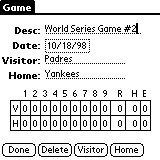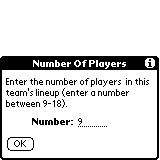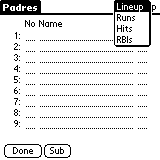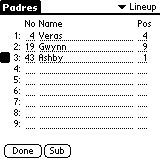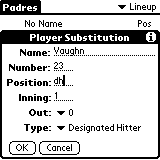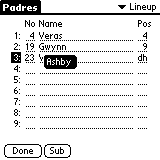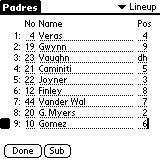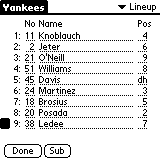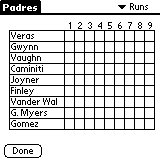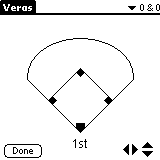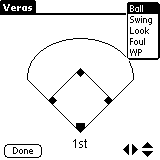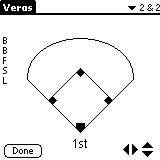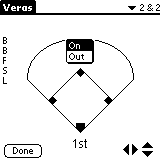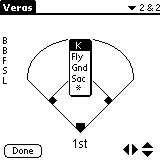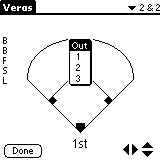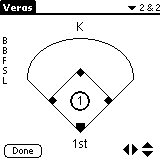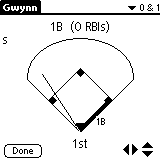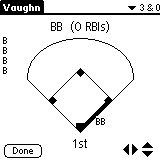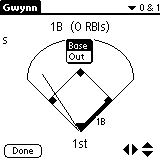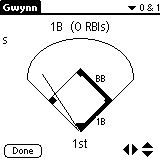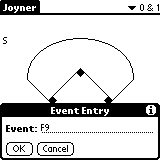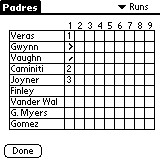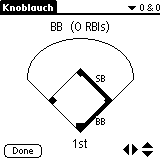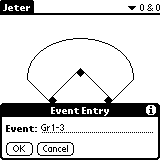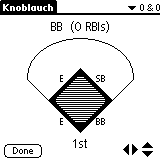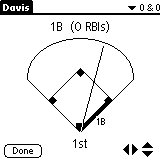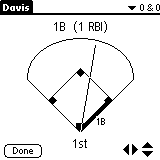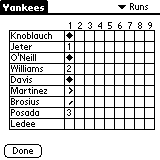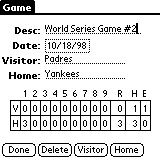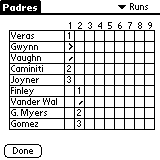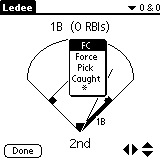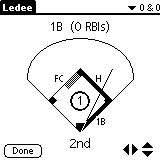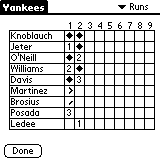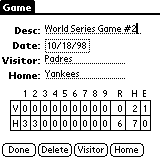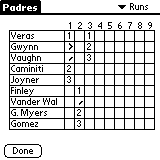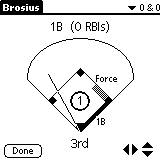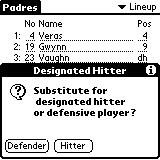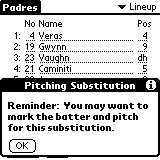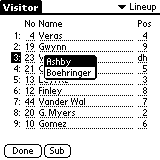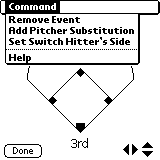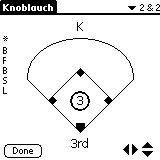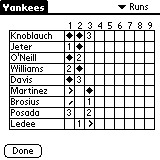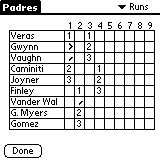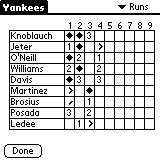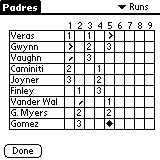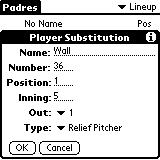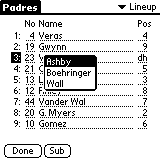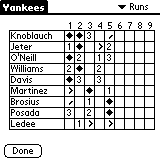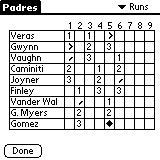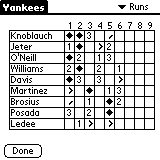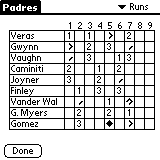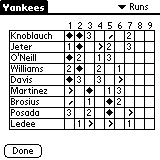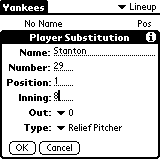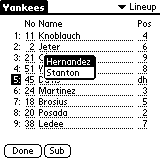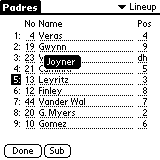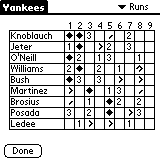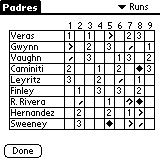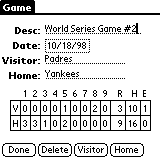It's A Hit! Tutorial
© 1998, CarryWare Mobile Computing
All rights reserved.
Welcome to the It's A Hit! tutorial. This tutorial contains a step by step explanation of how to use It's A Hit! to score a game. The example game is taken from game #2 of the 1998 World Series between the New York Yankees and the San Diego Padres. Fictitious pitches and some clarifying details have been added at certain points in the game to serve as examples but other aspects of the game reflect the real events that occurred.
Starting Up - Filling Out the Game Form
When you start It's A Hit! and agree to the terms of the end user license, you are presented with a blank screen. This is the Game List form. It is blank because you have not entered any games yet.
Tap "New" to create a new game. This moves you to the Game form where you enter basic data about the game and you can see an overall box score of the current status of the game.
Fill in "World Series Game #2" in the game description field, "Padres" in the Visitor field and "Yankees" in the Home field in the Game form. Tap the date and select October 18, 1998 using the standard techniques for choosing a date on the Palm Pilot. Once you are done, here is how your screen will look.
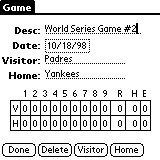
Entering Lineups
Now you are ready to enter the Padre's lineup. If at all possible, you will want to enter the lineups before starting to keep score of the game so that you can easily navigate to a player's at bat and to help assign statistics to the correct player.
Tap the "Visitor" button. When you do, you are presented with a dialog box asking you how many players are in the Padre's lineup. This dialog is meant for youth and industrial leagues where there may be more
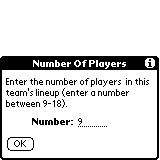
than 9 players in the lineup. If for some reason you had fewer than 9 players just enter 9 and simply do not keep score for any "extra" players.
Next, you are presented with the Summary form's Lineup sheet. The Lineup sheet appears the first time you enter the Summary form. You change between the Lineup sheet and the Summary forms using the popup menu in the upper right.
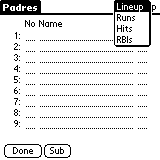
When you enter the lineup, It's A Hit! expects you to enter player positions as numbers using standard scoring conventions. Pitcher - 1, Catcher - 2, 1st Base - 3, 2nd Base - 4, 3rd Base - 5, Shortstop - 6, Left Field - 7, Center Field - 8, Right Field - 9.
Since in this game there are designated hitters, you need to enter the designated hitter as a substitution for the pitcher. In this case, the starting pitcher is Ashby and Vaughn is the designated hitter for him. Vaugh is up third so fill in Ashby as the original player in the third lineup position then add Vaughn as a substitute for him.
After entering the first three players in the lineup so that you are ready to put Vaughn in as the designated hitter, the Lineup sheet will look like this:
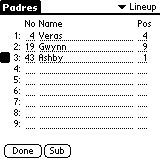
To enter in Vaugh as the designated hitter tap the "Sub" button and enter in the data for him. It's A Hit! recognizes the letters 'dh' as meaning a designated hitter. (Note that they are lower case letters).
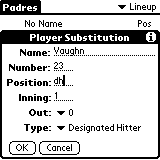
You can verify that your substitution was entered correctly by tapping the "3:" next to Vaughn's number to bring up the sustitution popup for this lineup number.
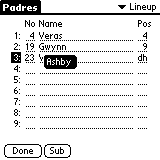
If you subsequently tap "Ashby", it brings up the substitution dialog again which you can see below. You can make edits here if you like. As you look at the current info you can see that Ashby, number 43, is a pitcher and was substituted for with no outs in the first inning by a designated hitter. Since this information is correct, tap cancel and continue with entering the Padre's lineup.

The rest of the lineup involves straightforward entry of numeric data into the fields and when you have completed it your screen looks like this:
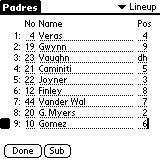
Entering data for the Yankees involves exactly the same process. You tap the "Done" button in the Padre's Summary form, tap "Home" in the Game form, enter the default number of players (9) then start entering data in the Lineup sheet for the Yankees. When you are done, it will look like the screen below. Note that in this case, Hernandez is the starting pitcher and he has been entered in the lineup then substituted for by Davis, the designated hitter.
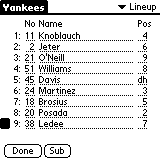
The Top Of The First - Entering Pitches and Basic At Bat Events
You are now ready to start scoring the game.
Since the Padres are the visiting team, navigate to the Padre's Summary form (by tapping "Visitor" in the Game form). Since you have already entered their lineup, the Runs summary will appear. It looks like this.
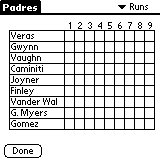
To start scoring tap in the small box for Veras in the first inning. When you do, the AtBat form for Veras will appear. It looks like the screen below.
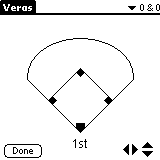
Veras struck out looking in his first at bat so let's fabricate a few pitches and show how to enter the strikeout. The popup in the upper right corner is where you enter pitches. Let's say that the pitches that Veras received were: ball, ball, then he hit a foul ball, then swung and missed, then got caught looking.
To enter these pitches you simply select from the popup. As each pitch is entered, the count is updated. In the menu, "Ball" means a pitch that was called a ball, "Swing" means that the batter swung at the pitch and missed, "Look" means that it was a strike and the batter did not swing, "Foul" means the batter fouled off the pitch and "WP" means that the pitcher pitched a wild pitch.
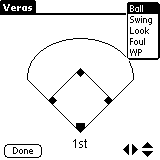
For Veras, we would tap and enter 5 pitches: "Ball", "Ball", "Foul", "Swing" and "Look". Once you have entered these pitches, the screen will look like this.
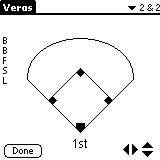
To enter Veras' strikeout you start by tapping home plate. A popup menu appears.
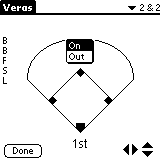
Since Veras made an out, you tap "Out" instead of "On". When you do this another popup menu appears as you can see below.
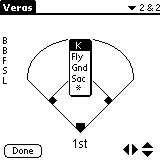
The menu contains five possible entries: "K" for strikeout, "Fly" for a fly out or fly ball that is caught, "Gnd" for a ground out, "Sac" for a sacrifice hit (or bunt) and "*" to manually enter another event that is more rare. Since Veras struck out, you tap "K". When you do, another popup appears to enter the out number.
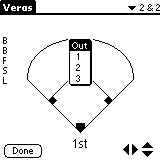
Since Veras made the first out of the inning you tap "1".
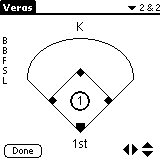
Gwynn is up next. Tap the down scroll arrow to navigate to his at bat for the 1st inning. Alternatively, you could tap "Done" then tap the square for Gwynn in the 1st inning. Gwynn singled to left field in this at bat. For simplicity, say he singled on the first pitch. If you are interested in accounting for each pitch, you would enter a "swing" so that the pitch is added to It's A Hit!'s database. Since Gwynn got on base, you tap home plate and choose "On" from the first popup. You are then presented with the "On" popup menu.

In this popup the abbreviations are as follows: "1B" is a single, "2B" a double, "3B" a triple, "HR" a home run, "BB" a base on balls or walk, "E" an error, "FC" a fielder's choice, "HBP" is hit by pitch or a hit batter and "*" is for manually entering rare events. Since Gwynn got a single, tap "1B". When you do, you get the RBI's popup.

Since there were no batters on base when Gwynn hit his single he did not hit anyone in and does not get credit for any runs batted in. So, tap "0". When you do, the form updates. A line is drawn to show the location of the hit. You change the hit location by touching and dragging the end of the line. In our case we dragged the line slightly closer to third base.
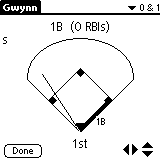
Vaughn is the next batter. He walked in this plate appearance. Tap the down arrow to navigate to his at bat. For simplicity let's assume that he walked on four straight pitches. Gwynn advances to second on the walk as well. For Vaughn, once you have navigated to his at bat, you enter four balls as pitches, then tap home plate, select "On", then "BB" then "0". When you are done the screen looks like this.
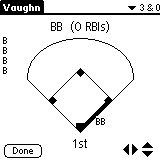
Since Gwynn advanced to second on the walk, you tap the up arrow to navigate back to Gwynn's at bat and tap first base. When you do you, a popup giving you a choice between "Base" and "Out" appears. Since Gwynn advanced, you choose "Base".
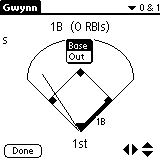
When you tap "Base" you are presented with another popup. These items in the popup represent ways that a runner could advance a base. "Hit" means the runner advanced on a hit by the batter, "BB" means he advanced on a walk of the batter, "SB" means he stole the base, "Sac" means he advanced on a sacrifice hit (or bunt) by the batter, "FC" means he advanced when the batter hit into a fielder's choice, "E" means he advanced on an error, "PB" means he advanced on a passed ball, "Adv" means he advanced by good base running (stretching a single by the batter into two bases for himself for example), "Blk" means he advanced on a balk, "WP" means he advanced on a wild pitch and "*" is for manually entering other possibilities.

Since Gwynn advanced on a walk of the batter, tap "BB".
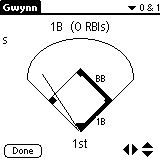
Caminiti is up next and he struck out swinging. For simplicity lets say he swung at three straight pitches. His plate appearance looks like this.

Joyner flied out to right field in his at bat. Let's say he swung and hit the first pitch. After entering the pitch you tap home plate, tap "Out", tap "Fly" and tap "3". You are now presented with a dialog box.
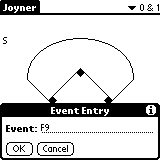
Since Joyner flied out to right field you enter a "9" after the "F" and tap "OK".
That ends the inning for the Padres in the top of the first so tap "Done" and take a look at the Runs summary.
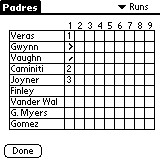
In this form, you can see at a glance that Veras, Caminiti and Joyner made the three outs and that Gwynn was left on second base while Vaughn was left on first.
The Bottom of the 1st - More Entries and Fixing Mistakes
Now we are ready to score the Yankees in the bottom of the first inning. Tap "Done" to exit the Padre's Summary Form then tap "Home" to enter the Yankee's. Just as you did with the Padre's, tap the small square for Knoblauch in the 1st inning to get to the AtBat form for Knoblauch.
Knoblauch walked and stole second base. From this point forward we'll skip the pitches since we have already shown has these are scored. Tap home plate, tap "On", tap "BB" then "0". To advance Knoblauch to second base tap first base, tap "Base" then "SB".
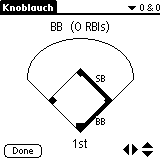
Next, Jeter grounded out to Pitcher. Tap the down arrow to navigate to Jeter. Tap home plate, tap "Out", "Gnd", "1". You are presented with a dialog box. Fill in Gr1-3 since Jeter grounded to pitcher and was thrown out at first base.
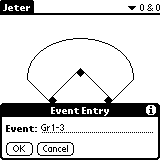
O'Neill reached first base safely on a throwing error by Caminiti the Padre's third baseman. Navigate to O'Neill's at bat by tapping the down arrow. Tap home plate, tap "On" , tap "E" and at the dialog box enter E5 since the error was by the third baseman whose position is 5. Knoblauch scored on the error so navigate to his at bat by tapping the up arrow twice. Tap on second base, tap "Base", tap "E", then tap third base, tap "Base" and tap "E". The diamond will fill in, signifying that Knoblauch scored. Serious error Caminiti!
Knoblauch's at bat form now looks like this:
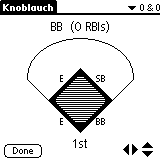
Next, Williams grounds out to pitcher and O'Neill advances to second on the play. To navigate from Knoblauch to Williams you might want to tap the down arrow three times or you might tap "Done" then tap on the square for Williams in the first inning. Once you are there, tap home plate, tap "Out", tap "Gnd", tap "2" and fill in "Gr1-3" in the dialog box. Now tap the up arrow to navigate to O'Neill. Tap first base, tap "Base", "FC" since he advanced the base on a fielder's choice of where to make the out.
Davis singles to center which scores O'Neill. Tap the down arrow twice to navigate to Davis. Tap home plate, tap "On", tap "1B" and tap "1" because Davis gets credited with an RBI. Let's say that you accidentally did not give Davis the RBI. You can undo an entry and fix it easily. After making the mistake Davis might show 0 RBIs as in the screen below.
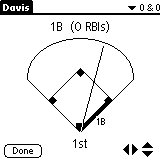
To fix this, tap the "Menu" button on your Palm Pilot, tap "Remove Event", then tap "Remove Event" again. The first remove deletes the hit location and the second removes the single. Now tap home plate, "On", "1B", "1" and drag the hit location to center field. Now the entry for Davis is correct and looks like this:
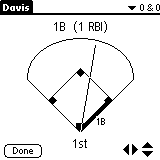
This correction mechanism works for any events that you may enter by mistake.
Tap the up arrow twice to navigate to O'Neill. Tap second base, tap "Base", tap "Hit", tap third base, tap "Base", tap "Hit". The diamond will fill in signifying the O'Neill scored the Yankee's second run.
Martinez singles to right, advancing Davis to third. Tap "Done", tap the square for Maritinez in the first, tap home plate, tap "On", tap "1B", tap "0". Drag the hit location marker to right field. Tap the up arrow, tap first base, tap "Base", tap "Hit", tap second base, tap "Base", tap "Hit". Now Davis is on third.
Now Brosius singles to left, scoring Davis and advancing Martinez to second. Tap the down arrow twice. Tap home plate, tap "On", tap "1B", tap "1" (an RBI). Drag the hit to a location in left field where the ball was hit. Tap the up arrow to navigate to Martinez. Tap first base, tap "Base", tap "Hit". Tap the up arrow to navigate to Davis. Tap third base, tap "Base", tap "Hit" and the diamond fills in.
Finally, to end the inning, Posada grounds out to second base. Tap the down arrow three times to navigate to Posada. Tap home plate, tap "Out", tap "Gnd", tap "3" and fill in "Gr4-3" in the dialog box. Now tap done and you will see the Summary form for the Yankees showing what happened in the first inning. It looks like this:
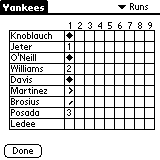
You can quickly see in this form that Jeter, Williams and Posada made the outs. Three runs were scored, Martinez was left on second and Brosius was left on first. Finally, if you hit "Done" you can see that the box score has been updated showing the runs, hits and errors for the game as a whole to this point.
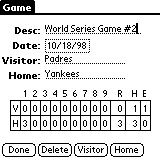
The 2nd and 3rd Innings - More Base Events and Handling Substitutions
Now that we have completed an inning many of the basic concepts are covered and we will use an abbreviated discussion to explain how to score the game.
In the top of the 2nd for the Padres, Finley struck out swinging; Vander Wal singled to left center. G. Myers flied out to center and Gomez grounded out to third.
For Finley (struck out swinging):
Navigate to Finley in the second: tap "Visitor", square for Finley-2nd
Enter pitches: the final pitch being "Swing"
Enter strikout: tap home plate, "Out", "K", "1"
For Vander Wal (singled to left center)
Navigate to Vander Wal: tap down arrow
(We'll disregard pitches for a while again)
Enter the single: tap home plate, "On", "1B", "0", then drag the hit location
For G. Myers (flied out to center)
Navigate to G. Myers: tap down arrow
Enter the out: tap home plate, "Out", "Fly", "2", "F8" (at the dialog)
For Gomez (grounded out to third)
Navigate to Gomez: tap down arrow
Enter the out: tap home plate, "Out", "Gnd", "3", "Gr5-3"
Now tap "Done" to return to the Summary form and here's what it looks like:
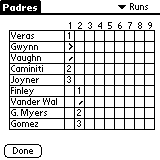
In the bottom of the 2nd for the Yankees, Ledee singled to right. Knoblauch singled to left. Our data on the game is a bit sketchy in this area so let's assume that Ledee tried to advance to third on the hit and was thrown out. This gave Knoblauch a chance to advance to second on the fielder's choice (choice of making the play at third base instead of second). Jeter singled to center, batting in Knoblauch. O'Neill flied out to left. Williams homered to right center batting in Jeter as well as himself. Finally, Davis struck out swinging.
For Ledee (singled to right):
Navigate to Ledee in the second: tap "Done", "Home", square for Ledee-2nd
Enter single: tap home plate, "On", "1B", "0", drag hit location
For Knoblauch (singled to left)
Navigate to Knoblauch: tap down arrow
Enter the single: tap home plate, "On", "1B", "0", then drag the hit location
Enter advancing to 2nd on an fielder's choice: tap first base, "Base", "FC"
Navigate to Ledee: tap up arrow
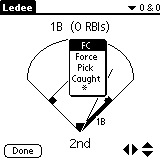
Enter the throw out at 3rd: tap first base, "Base", "Hit", tap 2nd base, "Out", "FC", "1"
When an out occurs on the base paths you select "Out" after you tap a base. It brings up the choices "FC" meaning that the hitter hit into a fielder's choice and their choice was to make a play on this runner. "Force" means that it was a force out which is a type of fielder's choice where the out is made on a force play meaning that all the bases behind the runner are filled and he is forced to advance. "Pick" means that the runner was picked off base and "Caught" means that he was caught trying to steal a base. "*" is for entering in other events that are more rare. Interference with a fielder or "out of the base paths" are examples.
The screen for Ledee now looks like this:
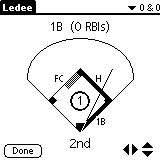
For Jeter (singled to center)
Navigate to Jeter: tap down arrow twice
Enter the single: tap home plate, "On", "1B", "1", drag hit location
Navigate to Knoblauch: tap up arrow
Enter run scored: tap second base, "Base", "Hit", third base, "Base", "Hit"
For O'Neill (flied out to center)
Navigate to O'Neill: tap down arrow twice
Enter the out: tap home plate, "Out", Fly", "2", "F8"
For Williams (homered to center - CRUNCH! )
Navigate to Williams: tap down arrow
Enter the homer: tap home plate, "On", "HR", "2" (himself and Jeter batted in), drag hit location
Navigate to Jeter: tap up arrow twice
Enter the run: tap first base, "Base", "Hit", tap 2nd, "Base", "Hit", tap 3rd, "Base", "Hit"
For Davis (struck out swinging - sigh of relief by the Padres)
Navigate to Davis: tap down arrow three times
Enter pitches: to designate a strikeout swinging the last pitch entered needs to be "Swing"
Enter the strikeout: tap home plate, "Out", "K", "3"
Now tap "Done" to return to the Summary form and here's what it looks like:
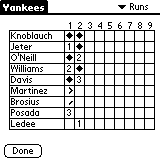
Now tap "Done" again the box score reflects all the new activity.
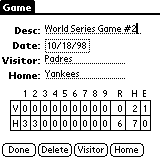
In the top of the 3rd the Padres are "three up, three down" with Veras striking out swinging, Gwynn flying out to left and Vaughn popping out to left.
For Veras (struck out swinging)
Navigate to Veras: tap "Done", "Visitor", square for Veras-3rd
Enter pitches: striking out swinging is designated by the final pitch being "Swing"
Enter strikeout: tap home plate, "Out", "K", "1"
For Gwynn (flied out to left)
Navigate to Gwynn: tap down arrow
Enter the out: tap home plate, "Out", Fly", "2", "F7"
For Vaughn (popped out to left)
Navigate to Vaughn: tap down arrow
Enter the out: tap home plate, "Out", "Fly", "3"
Tap "Done" to see the Summary form.
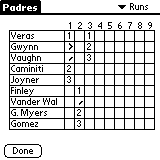
The Yankees had a more interesting 3rd inning. Martinez singled to center. Brosius singled to left, moving Martinez to second. Posada then hit into a double play (second to short to first). Martinez advanced to third on the double play. Ledee doubled to left field, batting in Martinez. Brian Boehringer relieved Andy Ashby the Padre's starting pitcher and finally Knoblauch struck out looking.
For Martinez (singled to center)
Navigate to Martinez: tap "Done", "Home", square for Martinez-3rd
Enter single: tap home plate, "On", "1B", "0", drag hit location
For Brosius (singled to left)
Navigate to Brosius: tap down arrow
Enter single: tap home plate, "On", "1B", "0", drag hit location
Navigate to Martinez: tap up arrow
Enter base advance: tap first base, "Base", "Hit"
For Posada (hit into double play)
Navigate to Posada: tap down arrow twice
Enter double play: tap home plate, "Out", "Gnd", "2" (2 because the double play got Brosius first) "Gr4-6-3"
Navigate to Brosius: tap up arrow
Enter force out at 2nd: tap first base, "Out", "Force"
Navigate to Martinez: tap up arrow
Enter advance to 3rd on fielder's choice: tap 2nd base, "Base", "FC"
Here's what Brosius' AtBat form looks like after entering him as the lead out on the double play:
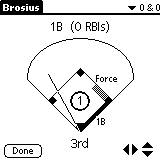
For Ledee (doubled to left field)
Navigate to Ledee: tap down arrow three times
Enter the double: tap home plate, "On", "2B", "1", drag hit location
Navigate to Martinez: tap up arrow three times
Enter run scored: tap 3rd base, "Base", "Hit"
To enter the pitching substitution of Brian Boehringer for Andy Ashby you will need to do some new entries. First, navigate to the Padre's lineup by tapping "Done", "Done", and "Visitor". Next, tap the upper right popup labeled "Runs" and choose "Lineup". Since Ashby is being hit for by Vaughn you need to select Vaughn. Tap anywhere in his name. Next, tap "Sub". You are presented with the substitution dialog box. Fill it in with the current data as shown in the screen below:

Now tap "OK". You are now presented with a dialog box giving you a choice of who to substitute for. At this point It's A Hit! doesn't know if you are subbing for Ashby or for Vaughn.
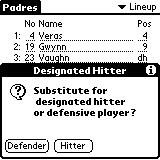
Since you are substituting for Ashby and he is a defensive player, not a hitter, tap "Defender". You are now presented with a reminder note that you may want to mark that actual pitch that the substitution was made on. This enables It's a Hit! to assign each pitch to a batter.
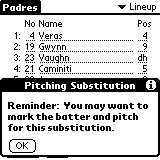
Tap "OK". To verify that the substitution actually happened, tap "3:" next to Vaughn's number 23. When you do the subs popup will appear.
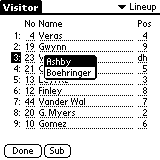
This looks correct. You can look at the substitution data for either Ashby or Boehringer whenever you like using this technique. Let's move on and mark the substitution pitch. Navigate to the next batter up which is Knoblauch. Tap "Done", "Home", then the square for Knoblauch in the 3rd. Now tap the Palm Pilot "Menu" button.
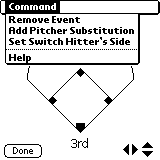
Tap "Add Pitcher Substitution". This adds a "*" to the pitches for the batter and marks the exact pitch where the substitution took place. Since a team may change pitchers midway through a batter's at bat, the "*" might appear anywhere in their list of pitches. In this case, which is the most common, pitchers were substituted with a new batter so the "*" is the first pitch.
Since Knoblauch struck out looking let's fabricate some pitches: ball, foul, ball, swing, look. Then tap home plate, "Out", "K", "3". Once these events are entered, Knoblauch's AtBat form looks like this:
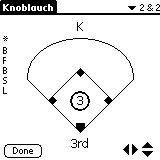
And when you tap "Done" the Summary form looks like this:
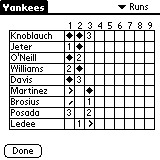
The Padres continued to struggle in the top of the fourth inning and they also did not have any action that illustrates new aspects to It's A Hit!. In the inning Caminiti lined out to first base. Joyner grounded out to second and finally, Finley grounded out to first. The Padres seem demoralized!
For Caminiti (lined out to first)
Navigate to Caminiti: tap "Done", "Visitor", square for Caminiti-4th
Enter out: tap home plate, "Out", "Fly", "1", "F3"
For Joyner (grounded out to second)
Navigate to Joyner: tap down arrow
Enter out: tap home plate, "Out", "Gnd", "2", "Gnd4-3"
For Finley (grounded out to first)
Navigate to Finley: tap down arrow
Enter out: tap home plate, "Out", "Gnd", "3", "Gnd3U" (U for unassisted)
Tap done and the Summary form for the Padres after four innings looks like this:
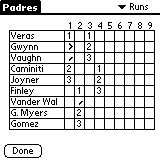
This shows at-a-glance how much trouble the Padres are having. They have had two three-up-three-down innings and you can see that only three players have reached base after four innings with only a single player, Gwynn making it as far as second.
The Fourth, Fifth, Sixth and Seventh Innings - Continuing to Apply What We Have Learned
The Yankees did not do nearly the damage in the fourth inning. Jeter singled to center. O'Neill grounded to short, moving Jeter to second on the fielder's choice. Williams flied out to center and Davis struck out looking.
For Jeter (singled to center)
Navigate to Jeter: tap "Done", "Home", square for Jeter-4th
Enter the single: tap home plate, "On", "1B", "0", drag the hit location
For O'Neill (grounded out to short)
Navigate to O'Neill: tap down arrow
Enter out: tap home plate, "Out", "Gnd", "1", "Gnd6-3"
Navigate to Jeter: tap up arrow
Advance to 2nd on fielder's choice: tap 1st base, "Base", "FC"
For Williams (flied out to center)
Navigate to Williams: tap down arrow twice
Enter out: tap home plate, "Out", "Fly", "2", "F8"
For Davis (struck out looking)
Navigate to Davis: tap down arrow
Enter pitches: last one is "Look"
Enter strikeout: tap home plate, "Out", "K", "3",
Tap done and the Summary form for the Yankees after four innings looks like this:
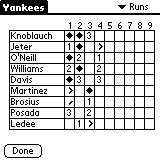
The Padres were able to muster some offense in the top of the 5th. Vander Wal struck out looking (bad start). G. Myers struck out swinging (things are looking really bad). Gomez tripled to right center (Hooray! not that we are taking sides here; it has just been too lopsided a game up to now). Veras doubled to shallow right, batting in Gomez. Finally, Gwynn grounded out to pitcher (killed that rally, sigh).
For Vander Wal (struck out looking)
Navigate to Vander Wal: tap "Done", "Visitor", square for Vander Wal-5th
Enter pitches: last one will be "Look"
Enter strikeout: tap home plate, "Out", "K", "1"
For G. Myers (struck out swinging)
Navigate to G. Myers: tap down arrow
Enter pitches: last one will be "Swing"
Enter strikeout: tap home plate, "Out", "K", "2"
For Gomez (triple to right center)
Navigate to Gomez: tap down arrow
Enter triple: tap home plate, "On", "3B", "0", drag hit location
For Veras (doubled to shallow right)
Navigate to Veras: tap down arrow
Enter double: tap home plate, "On", "2B", "1", drag hit location
Navigate to Gomez: tap up arrow
Enter run scored: tap 3rd base, "Base", "Hit"
For Gwynn (grounded out to pitcher)
Navigate to Gwynn: tap down arrow twice
Enter out: tap home plate, "Out", "Gnd", "3", "Gr1-3"
Tap done and the Summary form for the Padres after five innings looks like this:
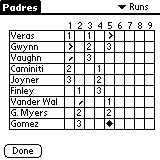
The Yankees continued their consistent offense in the 5th inning effectively negating any momentum that might have started by the Padres scoring a run in the top of the inning. Martinez popped out to third. Brosius singled to left. Posada then homered to right center, batting in Brosius (ouch!). Ledee walked. Knoblauch singled to right, pushing Ledee to second. Not suprisingly after that offensive flurry, Donne Wall came in to relieve Brian Boehringer. Jeter struck out swinging and finally, O'Neill grounded out to second.
For Martinez (popped out to third)
Navigate to Martinez: tap "Done", "Home", square for Martinez-5th
Enter out: tap home plate, "Out", "Fly", "1", "F5"
For Brosius (singled to left)
Navigate to Brosius: tap down arrow
Enter single: tap home plate, "On", "1B", "0", drag hit location
For Posada (homered to right center)
Navigate to Posada: tap down arrow
Enter homer: tap home plate, "On", "HR", "2", drag hit location
Navigate to Brosius: tap up arrow
Enter the run: tap 1st base, "Base", "Hit", 2nd base, "Base", "Hit", 3rd base, "Base", "Hit"
For Ledee (walked)
Navigate to Ledee: tap down arrow twice
Enter walk: tap home plate, "On", "BB", "0"
For Knoblauch (singled to right)
Navigate to Knoblauch: tap down arrow
Enter single: tap home plate, "On", "1B", "0", drag hit location
Navigate to Ledee: tap up arrow
Enter base advance: tap 1st base, "Base", "Hit"
At this point, Donne Wall relieves Brian Boehringer. The process for entering this is exactly the same as the pitching substitution in the 3rd of Boehringer for Ashby. Here is the process.
Navigate to Vaughn in the Padres lineup since he is the designted hitter: tap "Done", "Done", "Visitor", "Runs" (popup at upper right), "Lineup", then "Vaughn" (tap his name in the lineup).
Enter the substitution data: tap "Sub", at the dialog box fill in "Wall", "36", "1" (position), "5" (inning), "1" (Outs), "Relief Pitcher". Tap "OK"
At the dialog tap "Defender" meaning substitute for Boehringer, not Vaughn. Tap "OK" to the reminder to mark the substitution pitch.
Here's the dialog box filled in for Wall:
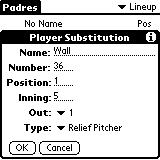
And if you tap "3:" next to Vaughn's number, here's the substitutions popup giving you access to the pitchers that Vaugh is hitting or has hit for.
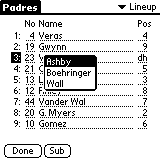
Now mark the substitution pitch: tap "Done", "Home", square for Jeter-5th, "Menu", "Add Pitcher Substitution".
For Jeter (struck out swinging):
Already have navigated to Jeter
Enter Pitches: last one needs to be "Swing"
Enter strikeout: tap home plate, "Out", "K", "2"
For O'Neill (grounded out to second):
Navigate to O'Neill: tap down arrow
Enter out: tap home plate, "Out", "Gnd", "3", "Gr4-3"
That ends the inning, tap "Done" and here's how the Summary form for the Yankees after 5 innings looks:
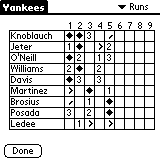
The Padres showed little in the top of the 6th. Vaughn struck out swinging. Caminiti flied out to left. Joyner walked and Finley popped out to shallow right center.
For Vaughn (struck out swinging):
Navigate to Vaughn: tap "Done", "Visitor", square for Vaughn-6th
Enter pitches: last pitch is "Swing"
Enter strikeout: tap home plate, "Out", "K", "1"
For Caminiti (flied out to left):
Navigate to Caminiti: tap down arrow
Enter fly out: tap home plate, "Out", "Fly", "2", "F7"
For Joyner (walked):
Navigate to Joyner: tap down arrow
Enter walk: tap home plate, "On", "BB", "0"
For Finley (popped out to right center - we assume the center fielder, Williams, caught it):
Navigate to Finley: tap down arrow
Enter out: tap home plate, "Out", "Fly", "3", "F8"
Tap "Done" and here's how the Summary form for the Padres after 6 innings looks:
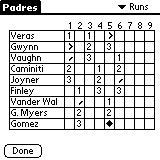
In the bottom of the 6th the Yankees did not score any runs. Williams lined out to right. Davis walked. Martinez hit a single to left, moving Davis to second base. Brosius grounded into a double play. We will assume that the double play caused the second baseman Veras to force Brosius at first and then the first baseman Joyner threw out Martinez at second.
For Williams (lined out to right):
Navigate to Williams: tap "Done", "Home", square for Williams-6th
Enter out: tap home plate, "Out", "Fly", "1", "F9"
For Davis (walked):
Navigate to Williams: tap down arrow
Enter out: tap home plate, "On", "BB", "0"
For Martinez (singled to left):
Navigate to Martinez: tap down arrow
Enter single: tap home plate, "On", "1B", "0", drag hit location
Navigate to Davis: tap up arrow
Enter base advance: tap 1st base, "Base", "Hit"
For Brosius (hit into double play):
Navigate to Brosius: tap down arrow twice
Enter first out: tap home plate, "Out", "Gnd", "2", "Gr4-3-6" (2nd to 1st to short)
Navigate to Martinez: tap up arrow
Enter base out: tap 1st base, "Out", "FC", "3"
Tap "Done" and here's how the Summary form for the Yankees after 6 innings looks:
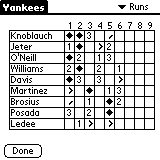
For the Padres in the 7th inning Vander Wal started by doubling to left. G. Myers flied out to left. Gomez singled to shallow center, moving Vander Wal to third. Veras flied out to left. Gwynn walked, moving Gomez to second. Vaughn then popped out to shortstop (bummer!).
For Vander Wal (doubled to left):
Navigate to Vander Wal: tap "Done", "Visitor", square for Vander Wal-7th
Enter double: tap home plate, "On", "2B", "0", drag hit location
For G. Myers (flied out to left):
Navigate to G. Myers: tap down arrow
Enter out: tap home plate, "Out", "Fly", "1", "F7"
For Gomez (single to shallow center):
Navigate to Gomez: tap down arrow
Enter single: tap home plate, "On", "1B", "0", drag hit location
Navigate to Vander Wal: tap up arrow twice
Enter base advance: tap 2nd base, "Base", "Hit"
For Veras (flied out to left):
Navigate to Veras: tap down arrow three times
Enter out: tap home plate, "Out", "Fly", "2", "F7"
For Gwynn (walked):
Navigate to Gwynn: tap down arrow
Enter walk: tap home plate, "On", "BB", "0"
Navigate to Gomez: tap up arrow twice
Enter base advance: tap 1st base, "Base", "BB"
For Vaughn (popped out to shortstop):
Navigate to Vaughn: tap down arrow three times
Enter out: tap home plate, "Out", "Fly", "3", "F6"
Tap "Done" and here's how the Summary form for the Padres after 7 innings looks:
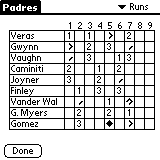
For the Yankees in the bottom of the 7th, Posada walked. Ledee then flied out to right. Knoblauch walked, moving Posada to second. Jeter then grounded into a double play, pitcher to shortstop to first.
For Posada (walked):
Navigate to Posada: tap "Done", "Home", square for Posada-7th
Enter walk: tap home plate, "On", "BB", "0"
For Ledee (flied out to right):
Navigate to Ledee: tap down arrow
Enter out: tap home plate, "Out", "Fly", "1", "F9"
For Knoblauch (walked):
Navigate to Knoblauch: tap down arrow
Enter walk: tap home plate, "On", "BB", "0"
Navigate to Posada: tap up arrow twice
Enter base advance: tap 1st base, "Base", "BB"
For Jeter (grounded into double play):
Navigate to Jeter: tap down arrow three times
Enter out: tap home plate, "Out", "Gnd", "3", "Gr1-6-3"
Navigate to Knoblauch: tap up arrow
Enter base out: tap 1st base, "Out", "Force", "2"
Tap "Done" and here's how the Summary form for the Yankees after 7 innings looks:
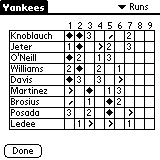
The Eighth Inning - Late Game Substitutions
The Padres' 8th inning had some action in it and several substitutions that are typical for the late innings of a Major League game so we will have quite a bit of detail as we go through the inning.
For the Yankees, Mike Stanton relieved Orlando Hernandez (Hernandez pitched an outstanding first seven innings). Caminiti started out the inning with a double to left. Leyritz pinch hit for Joyner and struck out swinging. Finley grounded out to second base, moving Caminiti to third base. R. Rivera pinch hit for Vander Wal and doubled to left center, batting in Caminiti. Hernandez pinch hit for G. Myers and mustered an infield single, moving R. Rivera to third base. Now the Yankees pulled Mike Stanton and relieved him with Jeff Nelson. In response, the Padres had Sweeney pinch hit for Gomez and he singled to right, batting in R. Rivera and moving Hernandez to second. After all that excitement, Veras struck out swinging.
For the Yankees First Pitching Substitution: (Mike Stanton for Orlando Hernandez)
Navigate to the Yankee's designated hitter Davis: tap "Runs", "Lineup", "Davis", "Sub"
Fill the dialog: "Stanton", "29", "1", "8", "0", "Relief Pitcher", "OK" , "Defender", "OK"
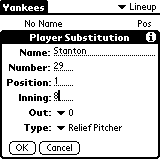
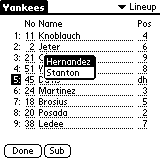
Enter pitching substitution mark: tap "Done", "Visitor", square for Caminiti-8th, "Menu", "Add Pitcher Substitution"
For Caminiti (doubled to left)
Already navigated to Caminiti.
Enter double: tap home plate, "On", "2B", "0", drag hit location
For Leyritz (pinch hit for Joyner and struck out swinging)
Navigate to Joyner in the Padre's lineup: tap "Done", "Runs", "Lineup", "Joyner", "Sub"
Fill the dialog: "Leyritz", "13", "3", "8", "0", "Pinch Hitter", "OK"
Tap the "5:" next to Leyritz's number 13 and you will get a popup menu showing Joyner.
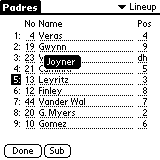
Navigate to Leyritz: Tap "Lineup", "Runs", square for Leyritz-8th.
Enter pitches: last pitch needs to be "Swing"
Enter strikeout: tap home plate, "Out", "K", "1"
For Finley (grounded out to second base):
Navigate to Finley: tap down arrow
Enter out: tap home plate, "Out", "Gnd", "2", "Gr4-3"
Navigate to Caminiti: tap up arrow twice
Enter base advance: tap 2nd base, "Base", "FC"
For R. Rivera (pinch hit for Vander Wal and doubled to left center):
Navigate to Vander Wal in the Padre's lineup: tap "Done", "Runs", "Lineup", "Joyner", "Sub"
Fill the dialog: "R. Rivera", "13", "3", "8", "2", "Pinch Hitter", "OK"
Navigate to R.Rivera: tap "Lineup", "Runs", square for R. Rivera-8th
Enter double: tap home plate, "On", "2B", "1", drag hit location
Navigate to Caminiti: tap up arrow three times
Enter run: tap 3rd base, "Base", "Hit"
For Hernandez (pinch hit for G.Myers and hit an infield single):
Navigate to G. Myers in the Padre's lineup: tap "Done", "Runs", "Lineup", "G. Myers", "Sub"
Fill the dialog: "Hernandez", "9", "2", "8", "2", "Pinch Hitter", "OK"
Navigate to Hernandez: tap "Lineup", "Runs", square for Hernandez-8th
Enter single: tap home plate, "On", "1B", "0", drag hit location
Navigate to R. Rivera: tap up arrow
Enter base advance: tap 2nd base, "Base", "Hit"
For the Yankees' Second Pitching Substitution: (Jeff Nelson for Mike Stanton)
Navigate to the Yankee's designated hitter Davis: tap "Done", "Done", "Home", "Runs", "Lineup", "Davis", "Sub"
Fill the dialog: "Nelson", "43", "1", "8", "2", "Relief Pitcher", "OK" , "Defender", "OK"
Enter pitching substitution mark: tap "Done", "Visitor", square for Gomez-8th, "Menu", "Add Pitcher Substitution"
For Sweeney (pinch hit for Gomez and singled to right):
Navigate to Gomez in the Padre's lineup: tap "Done", "Runs", "Lineup", "Gomez", "Sub"
Fill the dialog: "Sweeney", "8", "6", "8", "2", "Pinch Hitter", "OK"
Navigate to Sweeney: tap "Lineup", "Runs", square for Sweeney-8th
Enter single: tap home plate, "On", "1B", "1", drag hit location
Navigate to Hernandez: tap up arrow
Enter base advance: tap 1st base, "Base", "Hit"
Navigate to R. Rivera: tap up arrow
Enter run: tap 3rd base, "Base", "Hit"
For Veras (struck out swinging):
Navigate to Veras: tap down arrow three times
Enter pitches: last pitch is a "Swing"
Enter strikeout: tap home plate, "Out", "K", "3"
Tap "Done" and after 8 innings the Padres Summary form looks like this:

For the Yankees in the 8th there was a fair amount of activity but no runs were scored. Dan Miceli came into pitch for the Padres at the beginning of the inning. O'Neill singled to center. Williams walked, pushing O'Neill to second. Davis walked to load the bases. Bush came in to pinch run for Davis. William's grounded to the pitcher Miceli who made the play at home. Brosius struck out swinging; and finally, Posada flew out to center.
For the Padre's Pitching Substitution: (Dan Miceli for Donne Wall)
Navigate to the Padre's designated hitter Vaughn: tap "Runs", "Lineup", "Vaughn", "Sub"
Fill the dialog: "Miceli", "33", "1", "9", "0", "Relief Pitcher", "OK" , "Defender", "OK"
Mark the pitcher substitution: tap "Done", "Home", square for O'Neill-8th, "Menu", "Add Pitcher Substitution"
For O'Neill (singled to center):
Already navigated to O'Neill
Enter single: tap home plate, "On", "1B", "0", drag hit location
For Williams (walked):
Navigate to Williams: tap down arrow
Enter walk: tap home plate, "On", "BB", "0"
Navigate to O'Neill: tap up arrow
Enter base advance: tap 1st base, "Base", "BB"
For Davis (walked):
Navigate to Davis: tap down arrow twice
Enter walk: tap home plate, "On", "BB", "0"
Navigate to Williams: tap up arrow
Enter base advance: tap 1st base, "Base", "BB"
Navigate to O'Neill: tap up arrow
Enter base advance: tap 2nd base, "Base", "BB"
For Bush (pinch runner for Davis):
Navigate to Davis in the lineup: tap "Done", "Runs", "Lineup", "Davis", "Sub"
Fill in dialog: "Bush", "22", "dh", "8", "0", "Pinch Runner", "OK", "Hitter" (since we want to sub for Davis not Nelson.
For Martinez (grounded into a fielder's choice):
Navigate to Martinez: tap "Lineup", "Runs", square for Martinez-8th
Enter fielder's choice: tap home plate, "On", "FC", "FC1-2"
Navigate to Bush: tap up arrow
Enter base advance: tap 1st base, "Base", "FC"
Navigate to Williams: tap up arrow
Enter base advance: tap 2nd base, "Base", "FC"
Navigate to O'Neill: tap up arrow
Enter fielder's choice out: tap 3rd base, "Out", "FC" (or "Force"), "1"
For Brosius (struck out swinging):
Navigate to Brosius: tap "Done", square for Brosius-8th
Enter pitches: last one is "Swing"
Enter strikeout: tap home plate, "Out", "K", "2"
For Posada (flew out to center):
Navigate to Posada: tap down arrow
Enter out: tap home plate, "Out", "Fly", "3", "F8"
Tap "Done" and after 8 innings the Yankees Summary form looks like this:
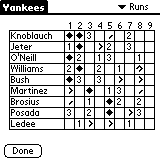
The Ninth - A Fitting End
As a fitting ending to a lopsided game, the Padres went down three straight in the bottom of the ninth with the last batter caught looking. Gwynn lined out to shortstop. Vaughn grounded out to third and Caminiti struck out looking.
For Gwynn (lined out to short):
Navigate to Gwynn: tap "Done", "Visitor", square for Gwynn-9th
Enter out: tap home plate, "Out", "Fly", "1", "F6"
For Vaughn (grounded out to third):
Navigate to Vaughn: tap down arrow
Enter out: tap home plate, "Out", "Gnd", "2", "Gr5-3"
For Caminiti (struck out looking):
Navigate to Caminiti: tap down arrow
Enter pitches: last pitch is "Look"
Enter strikeout: tap home plate, "Out", "K", "3"
Tap "Done" to see the final Summary form for the Padres, it looks like this:
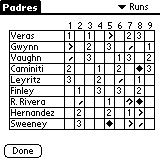
Tap "Done" again to see the final box score:
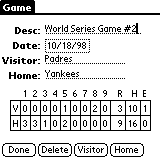
Thank you for taking the time to learn many of the capabilities of It's A Hit! There's more features in the software than could be described by this one game so take a look at all the menus, commands and controls, and make sure that you understand each bullet item in the online help. We hope that you find that It's a Hit! enhances your enjoyment of baseball and your Palm Pilot.
Enjoy.